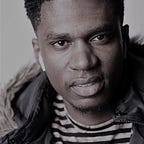Introduction to Conversion Optimization — CXL Review
Every week, I’m going to be putting down my thoughts on the CXL CRO Program from the perspective of a Growth Marketer because, by summarizing what I’ve learnt, I’m hoping to instil discipline to my study timeline and also as requested by CXL scholarship program.
“If you have a great ambition, take as big a step as possible in the direction of fulfilling it. The step may only be a tiny one, but trust that it may be the largest one possible for now.” — Mildred Mcafee
I will be happy to take you through with me during my 12 weeks learning period as I will be sharing here everything that I have learned on a weekly basis. Many different questions/challenges that digital marketers always face are discussed in this course; so keep your curiosity here, and let’s learn together. But in case you would like to give this course a try by yourself or any other mini degrees or a short course; I totally recommend you try the 7-day 1$ trial by CXL and explore their long list of specialties depending on your area of interest.
This course is divided into 6 chapters that one could ideally complete in 80 hours. This week was more of introductory, but still with a non-negligible set of information and skills. So what have I learnt in my first week? Well not much to be honest but I put that down to me having completed only a small part of the chapter on ‘Foundations’. To be fair, the content packs in quite a punch and I am surprised by how detailed it is.
There is no unnecessarily filler content or long, drawn out theoretic on the principles of CRO — just good, practical action items that one can put to use immediately. One can see that immediately with the Foundational course on ‘Best Practices’. It covers everything from how to draft good webforms to website speed optimization.
My top 8 takeaways for this week was:
- Ask only what is required in your webforms
This relates to forms that one may have on a website such as sign up forms, checkout forms, lead generation forms, etc.
- The goal is to reduce friction. For example, the more unnecessary field forms or questions one adds on to a form, the more friction it causes, disincentivizing visitors from filling the form out.
- The optimal number of fields as per an Eloqua study is 7 while the ‘sweet spot’ for form length is between 5–10 fields. The key is to only ask for information that one absolutely needs.
2. Categorize your products into sections customers can understand
- The key is to help people find that something they require quick.
- One way to do that is to narrow down choices by using preferences and sorting products in a way that makes sense to the visitors.
- Having ambiguous labelling/sorting categories instead of tried and tested categories such as ‘Best Sellers’ will make it harder for your visitor to find what he/she needs on the site.
3. Buttons and call to actions (CTA) should be clear and concise
Eliminate hesitation and make it clear to the visitor what the next step should be by:
- Making the CTA noticeable to the visitor;
- Making the next step clear; and
- Making sure the visitor sees value in the next step.
4. Critical information should be placed at the “fold” of your website
- The “fold” or the top level of your website is critical as that is the area visitors to your site will see first before scrolling down to see the rest of the content (or not).
- Critical information should be placed at the top while less important data at the bottom.
- Scroll maps are a great tool to test how long a visitor spends on a landing page before scrolling down.
5. Never enable forced registration on your website
Forcing visitors to sign up before they can purchase products is a big no-no.
6. Do not ignore Incoming call leads and phone tracking
This segment was an eye opener for me. I rely a lot on email leads whilst ignoring the oft-forgotten tool of phone leads. This is especially important for businesses that depend on call-ins such as doctors, technicians, and other service providers. Phone leads are also known to be more intentional than email leads, resulting in stronger leads.
7. Make the consumption of content easy for visitors
- Ease of readability — how easy are you making it for your visitors to read the content on your website?
- Break up the wall of text by using ordered and unordered lists and use imagery to cut through the heavy text.
- Don’t waste time deciding between serif and non serif fonts. As long as the script is readable and not non-traditional, you’re good to go. A great tool for testing pairing of fonts is Jessica Hische’s I:1 test wherein one places the letter “I” next to the number “1” to see if you can determine the difference.
That was it for this week. I hope that you learned one or two things from this. See you next weekend for another review. xoxo :)
If you have something you would like to discuss with me concerning this topic or if you would just want us to stay in touch, then please Click Here to connect with me on Linkedin.